Step 1: Baseline Correction
Notebook Code: 
What’s in a baseline?
However, we don’t live in a perfect world. Often, variations in the column temperature or ineffective equilibration of the column with the solvent, resulting in a drifting baseline. For complex samples, such as whole-cell metabolomic extracts, a drifting baseline may result from the sheer number of compounds present in the sample at low abundance that convolve to a “bumpy” baseline.
For quantitative analysis, we would like to correct for a drifting baseline, so we can more effectively tease out what signal is due to our compound of interest and what is due to nuisance. Take for example the following chromatogram with a known “true” drifting baseline.
[1]:
import pandas as pd
import matplotlib.pyplot as plt
import seaborn as sns
sns.set()
# Load a dataset with a known drifting baseline
df = pd.read_csv('data/sample_baseline.csv')
# Plot the convolved signal and the known baseline
plt.plot(df['time'], df['signal'], '-', color='k', label='observed signal', lw=2)
plt.plot(df['time'], df['true_background'], '--', color='dodgerblue',
label='known baseline', lw=2)
plt.legend()
plt.xlabel('time')
plt.ylabel('signal')
[1]:
Text(0, 0.5, 'signal')
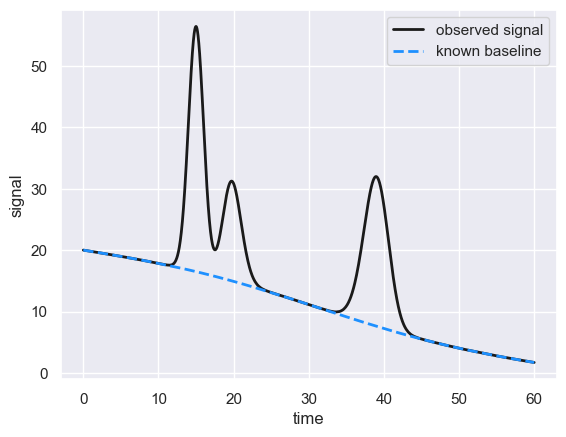
This chromatogram was simulated as a mixture of three peaks with a known (large) drifting baseline (dashed blue line). But what if we don’t know what the baseline is?
Subtraction using the SNIP algorithm
In reality, we don’t know this baseline, so we have to use clever filtering tricks to infer what this baseline signal may be and subtract it from our observed signal. There are many ways one can do this, ranging from fitting of polynomial functions to machine learning models and beyond. In hplc-py, we employ a method known as
Statistical Non-linear Iterative Peak (SNIP) clipping. his is implemented in the hplc-py package as method correct_baseline to the Chromatogram class. The SNIP algorithm works as follows.
Log-transformation of the signal
First, the dynamic range of the signal \(S\) is reduced through the application of an LLS operator. This prevents enormous peaks from dominating the filtering, leading to the erasure of smaller (yet still important) peaks. Mathematically, the compression \(S \rightarrow S_{LLS}'\) is achieved by computing
where the application of the square-root operator selectively enhances small peaks while the log operator compresses the signal across orders of magnitude. Applying this operator to signal in our simulated chromatogram yields the following
[2]:
# Apply the LLS operator to the signal and visualize
import numpy as np
S = df['signal'].values
S_LLS = np.log(np.log(np.sqrt(S + 1) + 1) + 1)
plt.plot(df['time'], S_LLS, '-', color='r', label="$S_{LLS}$")
plt.legend()
plt.xlabel('time')
plt.ylabel('signal')
[2]:
Text(0, 0.5, 'signal')
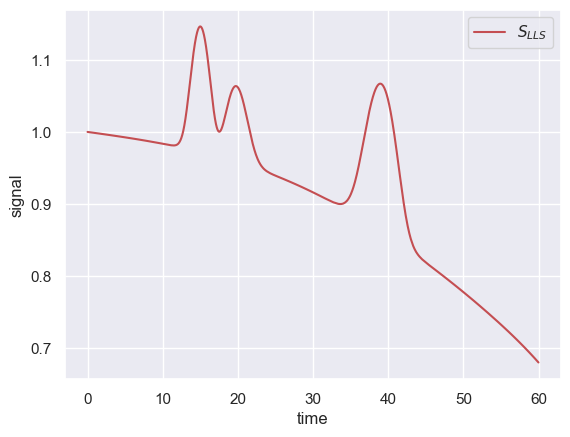
Note that the y-axis has been compressed to a small range and that the first peak is now comparable in size to the other two peaks.
Iterative Minimum Filtering
With a compressed signal, we can now apply a minimum filter over a given window of time \(W\) over several iterations \(M\). For each time point \(t\) in the compressed signal, the filtered value \(S'_{LLS}\) for iteration \(m\) is computed as
Note that the average value of the signal at time \(t\) is compared to the average of the window boundaries, with the window increasing in size from one iteration to the next. To see this in action, we can plot the filtering result over the first 200 iterations of this procedure applied to the above compressed signal.
[3]:
# Define a function to compute the minimum filter
def min_filt(S_LLS, m):
"""Applies the SNIP minimum filter defined in Eq. 2"""
S_LLS_filt = np.copy(S_LLS)
for i in range(m, len(S_LLS) - m):
S_LLS_filt[i] = min(S_LLS[i], (S_LLS[i-m] + S_LLS[i + m])/2)
return S_LLS_filt
# Apply the filter for the first 100 iterations and plot
S_LLS_filt = np.copy(S_LLS)
for m in range(200):
S_LLS_filt = min_filt(S_LLS_filt, m)
# Plot every ten iterations
if (m % 20) == 0:
plt.plot(df['time'], S_LLS_filt, '-', label=f'iteration {m}', lw=2)
plt.legend()
plt.xlabel('time')
plt.ylabel('signal')
[3]:
Text(0, 0.5, 'signal')
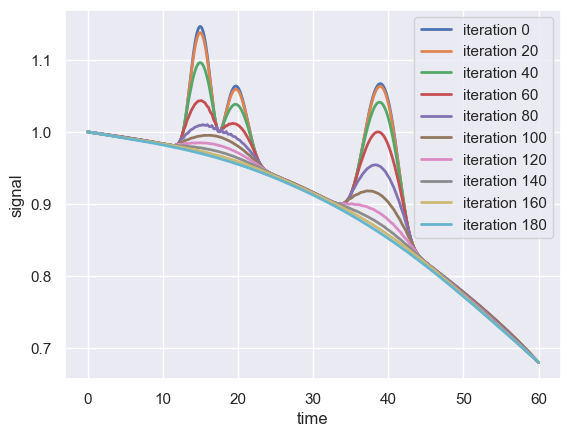
As the number of iterations increases in the above example, the actual peak signals become smaller and smaller, eventually approaching the baseline.
Inverse Transformation and Subtraction
Once the signal has been filtered across \(M\) iterations, the filtered signal \(S'_{LLS}\) can be passed through the inverse LLS operator to expand the dynamic range back to the scale of the observed data. This inverse operator, converting \(S'_{LLS} \rightarrow S'\) is defined as
Performing the subtraction \(S - S'\) effectively removes the baseline signal leaving only the “true” signal
[4]:
# Compute the inverse transform
S_prime = (np.exp(np.exp(S_LLS_filt) - 1) - 1)**2 - 1
# Perform the subtraction and plot the reconstructed signal over the known signal
S_subtracted = S - S_prime
plt.plot(df['time'], df['true_signal'], '-', lw=2, label='true signal')
plt.plot(df['time'], S_subtracted, '--', lw=2, color='r', label='baseline-subtracted signal')
plt.legend()
plt.xlabel('time')
plt.ylabel('signal')
[4]:
Text(0, 0.5, 'signal')
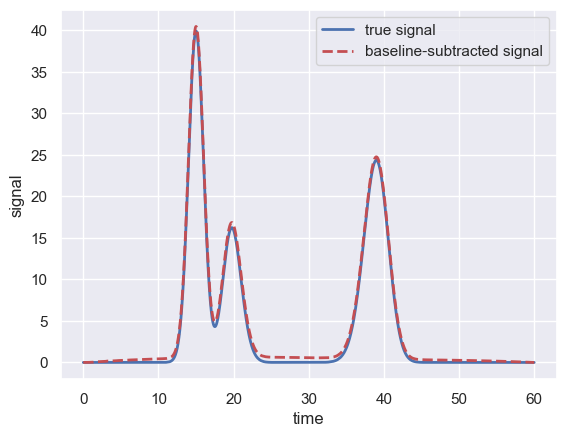
With 200 iterations of the filtering, the baseline-subtracted signal is almost exactly overlapping the known signal, demonstrating the power of the SNIP algorithm.
How many iterations?
The above is dependent on how many iterations are run. As described by Morhác and Matousek (2008), a good rule of thumb for choosing the number of iterations \(M\) is
where \(W\) is the typical width (in number of time points) of the preserved peaks. Choosing \(W\) is dependent on your particular signal. In HPLC chromatograms, the observed peaks are typically on the order of a minute or two wide. In general, it’s advisable to be generous with the approximate peak widths as an underestimation can result in subtracting actual signal.
Implementation in hplc-py
The above SNIP background subtraction algorithm is included as a method correct_baseline of a Chromatogram object. The above steps can be called in a few lines of code as in the following:
[5]:
from hplc.quant import Chromatogram
# Load the dataframe as a chromatogram object
chrom = Chromatogram(df)
# Subtract the background given a peak width of ≈ 3 min
chrom.correct_baseline(window=3)
# Show the chromatogram
fig, ax = chrom.show()
# Plot the true signal
ax.plot(df['time'], df['true_signal'], 'r--', label='true signal')
ax.legend()
Performing baseline correction: 100%|██████████| 187/187 [00:00<00:00, 477.28it/s]
[5]:
<matplotlib.legend.Legend at 0x16ac59ba0>
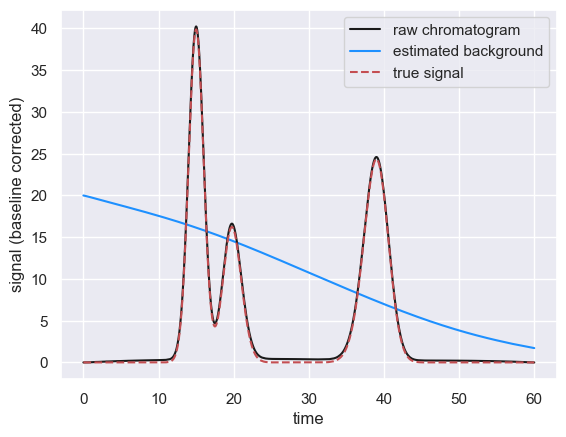
© Griffin Chure, 2024. This notebook and the code within are released under a Creative-Commons CC-BY 4.0 and GPLv3 license, respectively.
